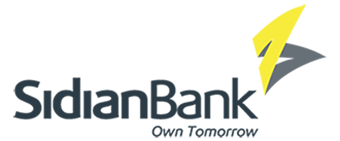1. What are the requirements of opening a personal account?
- Original Identity card or Passport.
- KRA Pin
- One Passport size photo
2. What are the requirements of opening a business account?
a) Limited Liability Company (Locally Incorporated & Resident in Kenya) – Incorporated under old companies act (Cap 486)
- Certificate of Incorporation
- Memorandum of Association
- Company PIN Certificate/ Tax Exemption Certificate as issued by the Kenya Revenue Authority
- List of Directors and Shareholders
- Annual Returns
- Board of Directors Resolution to open an account signatories & signing mandate
- Company & Directors KRA PIN
- Copy of National ID /Passport of Directors & Signatories
- Passport size colored photos for Director and account Signatories
- Proof of address
- Foreign nationals (resident in Kenya) – PIN Certificate/Entry Permit
- Foreign national (not resident in Kenya) – Declaration of non-residency status
- For US citizens/residents – completed W-9 tax form
b) Companies incorporated under the Companies Act, 2015
- Certificate of Incorporation /E-citizen certificate of Incorporation
- Form CR1
- Relevant CR Form i.e. Model Memorandum of Association
- All other documentation included 1 above
c) Sole-Proprietorship
- Business Name Permit
- Certificate of Registration /E-Citizen certificate of registration
- KRA PIN Certificate/Certificate of Exemption
- National ID/Passport
- One recent passport size photo
- Proof of address
- Initial Deposit
- Foreign nationals (resident in Kenya) – PIN Certificate/Entry Permit
- Foreign national (not resident in Kenya) – Declaration of non-residency status
- For US citizens/residents – completed W-9 tax form
d) Partnerships
- Certificate of Registration /E-Citizen certificate of registration
- Partnership deed/Letter
- KRA PIN Certificate/Certificate of Exemption
- National ID/Passport
- One recent passport size photo
- Mandate to open and operate account
- Proof of address
- Initial Deposit
- Foreign nationals (resident in Kenya) – PIN Certificate/Entry Permit
- Foreign national (not resident in Kenya) – Declaration of non-residency status
- For US citizens/residents – completed W-9 tax form
***Additional KYC may be required as per the nature of the institutions.
1. How can I access mobile banking?
- You can access mobile banking through USSD code *527#, or access SidianVIBE App on Play Store, App store or Huawei Store.
2. How do I register for mobile banking if I have not yet done so?
- Please visit the nearest branch to fill an application form to enable set-up. You will receive login credentials on your registered mobile number.
3. Are there any charges for mobile banking registration?
- No. We do not charge any fees to on-board you on mobile banking. Charges shall only be levied for transaction charges as per our approved tariff available on our website.
4. What services can I access through mobile banking?
- Account to MPesa
- MPesa to account
- Buy Float
- Buy Goods
- Payments and Utilities
- Airtime Top Up (Safaricom, Airtel, Telkom)
- Funds Transfers (Account to Account, RTGS, EFT, Pay Credit Card)
- Pesalink
- ITax
- Mobile Loan (QLoan)
5. How to borrow a Sidian Bank Mobile loan (QLoan) on USSD?
- Dial *527#
- Select QLoan
- Select Request loan
- Enter the Amount you wish to borrow (must be within your loan limit)
- Select Source Account Number
- Enter your Sidian Bank mobile banking PIN
- Confirm the transaction and submit
- The loan will be deposited into your Sidian Bank Account
6. How to transfer money from M-PESA to a Sidian Bank account
- Go to your M-PESA menu
- Select Lipa na M-PESA
- Enter Paybill number 111999
- Enter the Sidian Bank account number you are transferring money to, enter the amount, and your M-PESA PIN and confirm to send money.
7. What do I do if I forget my mobile banking pin?
- Use the forgot pin functionality on your App/USSD code to self-reset your pin. You are expected to accurately key-in your account details
8. How do I de-register for mobile banking?
- SidianVIBE offers you a lot of convenience so we would love to have you stay. If you are experiencing problems, please reach our contact center team on 0711058000 or at [email protected]
- To de-register, please visit your closest Sidian Bank branch.
1. How do I register for Internet Banking?
- With internet banking, you can conveniently check your balance, view statements, and make fund transfers from the comfort of your home. For personal accounts, please click here to register and follow the prompts.
- For company/business accounts, please register for the online banking service at any of our branches.
2. What services can I access through Internet banking?
- Mobile Money
- Account to MPesa
- Buy Good
- PayBill
- Buy Float
- Pesalink
- Funds Transfer (Own Funds, Internal, EFT, RTGS, Swift)
- Airtime Purchase (Safaricom, Airtel, Telkom)
- Payments (Utilities and ITax)
- Bulk Payments
3. What should I do if I forget my Password?
- To reset your password, click on forgot password and follow the prompts.
4. What should I do if I forget my user name?
- Without the user name, you will not be able to log in to the service. If this happens, contact your nearest Sidian Bank Branch for assistance or reach our contact center on 0711058000 or at Email: [email protected]
5. I need to make a transfer to a local or International bank but I do not have the bank code or SWIFT code. Where do I get these details?
- The Bank’s Swift Code is SIDNKENA and the Bank Code is 066. The Bank remittance details can be accessed by clicking here.
6. Is Internet Banking secure?
- Yes, the bank has put in place security measures to protect your personal and financial information. However, it’s important to use strong passwords and keep your login details secure.
7. How can I protect myself from Internet Banking fraud?
- To protect yourself from fraud, use strong passwords, avoid accessing Internet Banking on public Wi-Fi networks, and regularly monitor your account for unauthorized transactions.
1. What is the difference between a debit card and a credit card?
- A debit card is linked to your bank account and deducts funds directly when you make a purchase.
- A credit card allows you to borrow money from the card issuer up to a certain limit to make purchases, which you then repay later.
2. How do I apply for a debit or credit card?
- Visit any of our branches countrywide to apply for one.
3. How can I report a lost or stolen card?
- Reach out to us through our Contact Centre on 0711058000 immediately for blocking of the card.
4. What should I do if there are unauthorized charges on my card?
- Reach out to us through our Contact Centre on 0711058000 immediately for assistance.
5. Can I use my debit or credit card internationally?
- Yes, you can. Our cards are 3D secure and can be used internationally.
6. How do I protect my card from fraud?
- Keep your card information secure, monitor your account regularly for unauthorized transactions, and report any suspicious activity immediately.
7. How do I load my Sidian Bank credit card?
- Go to M-PESA menu on your phone.
- Go to Lipa na M-PESA, Paybill option.
- Enter the banks business number (990832)
- Enter account number which is your card number.
- Enter amount.
- Enter M-PESA pin.
8. What is the maximum amount of money I can withdraw daily from the ATM?
- The maximum amount one can withdraw daily is Ksh 40,000 but this limit can be enhanced.
1. Can I register with more than one of the participating Banks?
- Yes, you can if you have an account with them.
2. Can I send money to someone who does not have a bank account?
- No. PesaLink does not provide funds transfer option to those without a bank account.
3. Can I link all my bank accounts to my mobile phone?
- A customer can link one account from each bank that they bank with.
4. Am I charged to receive money on PesaLink?
- No, you are not charged to receive funds on PesaLink.
5. How do I know that my transaction is successful?
- You will receive an SMS confirming successful transaction.
6. What is the reversal process when a PesaLink transaction fails?
- Reversal of Pesalink transaction is done automatically by the bank i.e., if failure is due to system functionality, invalid account number or phone number etc.
7. What happens when I send money to the wrong person?
- You will be required to visit any bank branch to initiate a reversal request for the transaction. Reversal will be completed subject to debit authority from recipient and availability of funds.
1. What types of insurance are available?
Sidian Bancassurance Intermediary Limited specializes in holistic insurance services comprising but not limited to:
- Life Insurance
- Motor Insurance.
- Medical Insurance.
- Pension Plans.
- Non-Motor Insurance E.g. Home insurance, Trade Insurance, Work Injury Benefit Act (WIBA), Contractors & Engineering All Risk, Personal & Group Accident Cover, Fire & Peril, Theft/Burglary & All Risks, Marine Insurance, Travel Insurance, Golfers Insurance, Livestock Insurance, Crop Insurance, Pet Insurance.
2. How do I file an insurance claim?
- To file an insurance claim, contact the bank on 0711058000 or visit your closest branch with the necessary information, such as the details of the incident and any supporting documentation.
3. What should I do when I have an accident claim?
- When at the accident scene, try to gather the following information: the date, time, and location of the accident.
- Obtain the third party’s name, address, telephone number, vehicle registration number, and the extent of damage to their vehicle.
- Refrain from admitting liability or blaming anyone for the accident.
- If possible, collect details from independent witnesses to the accident.
- Report the accident to the nearest police station within 24 hours, as this is a legal requirement, not just for insurance reasons.
1. What custodial services does the bank offer?
- Bonds and Treasury bills-primary and secondary markets.
- Bank deposit investments.
- Listed Shares Investments.
- Settlement and safekeeping of invested assets.
- Investment reporting and reconciliation.
- Monitoring of corporate actions.
- Proxy voting.
2. Who is eligible for custodial services?
- Individuals
- SMEs
- Corporates
- Trusts
- Pensions
3. How do I sign up?
- Visit any of our Sidian Bank’s branches and we will discuss, understand your requirements, and guide you on the account opening documentation and investment process or contact our contact center team on 0711058000.
1. Is Sidian Bank recruiting and how do I get employed in the Bank?
- Yes, the Bank recruits when positions fall vacant. Open positions are advertised on the bank’s website, and anyone who meets the criteria is welcome to apply. Sidian Bank is an equal opportunity employer, and we encourage all eligible candidates to apply for posted jobs.
1. How do I contact customer service for assistance?
- Sidian Bank contact center can be reached on 0711058000 or at [email protected]
2. How can I contact my nearest branch?
- Click here to view the Branch contacts.
3. What should I do if I send money to the wrong number?
- Reach out to us through our Contact Centre on 0711058000 immediately and our agents will assist in reversing the transaction before the money is withdrawn.
4. Is the Bank open on weekends?
- Yes, all branches are open on Saturday from 8.30am to 12:00pm.
- Majority of our branches open at 8:30am and close at 4:00pm on weekdays. However, there are branches that open for extended hours.
- Click here to view operating hours for a specific branch.